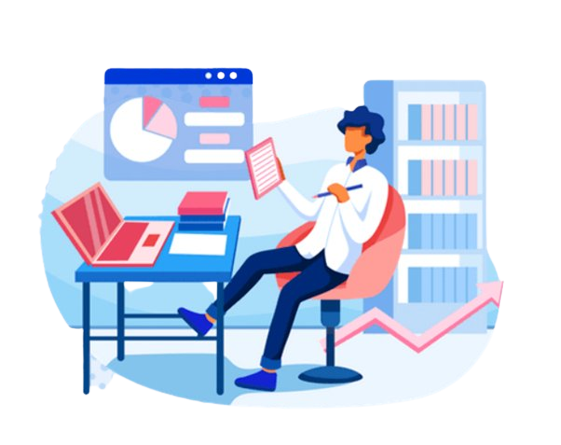Blog
Last news

Reasons why your Small Business Website is losing out on customers: The issues businesses have with their website and how to fix them
"Your website is the virtual face of your business, and losing potential customers due to website issues is like closing your doors to them in person. Don't let your website be the weak link in your customer acquisition strategy. Learn the common issues small businesses face and how to fix them to turn your website into a customer magnet."
Introduction
Your business website is the most important tool in your arsenal. It's where you're trying to make a first impression on potential customers and where they can learn more about your company. A business website should be easy to navigate, load quickly, contain useful information and be available on all devices. However, if you are experiencing issues with your site then there are many ways to fix them! Here are some common problems that can affect small businesses' websites:
Your website doesn't load quickly.
If your website takes too long to load, users will leave. Plain and simple.
In fact, Google recommends that your site loads in under 2 seconds--and if it doesn't, they say that users will leave after 3 seconds (that's about 1/10th of a blink). It's not just Google either: every major search engine has similar recommendations for fast-loading sites. If you don't have the resources to speed up your site on your own, consider outsourcing it instead!
Moore Creative Productions specializes in website speed optimization, and they can help you make your site faster without you having to do much at all. If you're looking for someone to optimize your site for speed, contact us today!
Your website is not easy to navigate.
Your website is not easy to navigate.
Customers want a simple, consistent experience across all pages of your site.
Visitors should be able to find the pages they want on your site and get back to where they started from easily.
You should also make it easy for people to bookmark or share pages on your site with others via social media or emailing links directly from the page itself (which we'll talk about in more detail later).
The experience should be intuitive, so if people want to get back to the homepage, they can do so easily. Also make sure that your navigation is consistent across all pages of your site.
If you have a navigation bar on one page, make sure it's in the same place on all other pages. This will help people get used to using your site and will make it easier for them to navigate around.
You should also make it easy for people to bookmark or share pages on your site with others via social media or emailing links directly from the page itself (which we'll talk about in more detail later). The experience should be intuitive, so if people want to get back to the homepage, they can do so easily. Also make sure that your navigation is consistent across all pages of your site. If you have a navigation bar on one page, make sure it's in the same place on all other pages. This will help people get used to using your site and will make it easier for them to navigate around.
You haven't optimized your site for mobile use.
You've probably heard that your website should be mobile-friendly. You know, the whole "mobilegeddon" thing? Well, it's true! If you don't have a mobile version of your site and someone visits from their phone or tablet, they'll get an ugly version that's barely readable on their device. And if they can't read what you're trying to say--well then why would they buy?
Many businesses aren't aware of how important this is; they think because they're not selling an actual product online (in most cases), then having a mobile version isn't necessary or even relevant for them. But again: this can be a huge mistake!
The truth is, potential customers are looking at your site on their phones and tablets more often than they're not. And if they're not able to read what you have to say? Then chances are they won't be back anytime soon.
So, how do you make sure your site is mobile-friendly? Well, there are a few different ways to go about it. The first is to just create two versions of your site: one for desktop and one for mobile. This might sound like more work than it's worth, but the truth is that it only takes a few minutes! You just need to make sure all of your links are working properly and then choose which version you want people to see based on their device.
Another option is to use responsive design. This means that your site will automatically resize depending on what device it's being viewed on. And while this might sound like more work than creating two separate versions, it actually isn't! At Moore Creative Productions, we're committed to providing high-quality website design that not only looks stunning, but also engages and converts your audience. We specialize in responsive design, ensuring that your website looks great on any device. Whether you need a new website or want to revamp your existing one, we're here to help. Get in touch with us today to learn how we can elevate your online presence and take your business to the next level.
The content on your site isn't engaging or helpful.
Content is the king. If your content isn't engaging or helpful, it's going to be hard for people to find you online--and even harder for them to do business with you.
So what makes a good piece of web content?
Relevant: Your website should have information that is relevant to your target audience and their needs. A good rule of thumb is that if someone enters "how do I..." in Google search, would they find what they're looking for on your site? If not, then there's probably something missing from its pages!
Engaging: The best way to ensure this quality is through good writing style--keep it short and sweet (no more than 800 words), use lots of bullet points rather than paragraphs whenever possible; include headings and subheadings so readers can skim quickly through sections without losing track of where they are within an article; avoid jargon unless absolutely necessary...and so forth!
Helpful: This means helping your readers accomplish something--whether that's finding information or making a decision about what to do next. If you can make it easy for your readers, they'll keep coming back again and again!
You don't want people to visit your site because they think it's a fun place to hang out; you want them to visit because they need help with something! And if they do come back again and again, it's because you've made it easy for them to find what they're looking for--and even easier for them to use the information you've provided.
The design of your site is outdated and boring.
The design of your site is outdated and boring.
Your website should be an extension of your brand, which means it needs to reflect how you want to be perceived by customers. If they visit the site and they're greeted with a dull, basic layout or one that looks like it hasn't been updated since 2007, they may not take too kindly to that.
If you can't afford an expert designer right now (and who can?), there are plenty of tools out there that allow anyone with basic HTML knowledge and Photoshop skillz (like myself) to make their own website designs without having any prior experience in web design or graphic design.
If you're not sure where to start, try one of these tools:
Moore Creative Productions powerful software has everything you need to streamline your web design, sales funnel, email marketing, SMS marketing, CRM system, and automated workflows to create a seamless experience for your customers. Say goodbye to the hassle of managing multiple platforms and hello to the simplicity and efficiency of Moore Creative Productions. Contact us today to learn more about how our software can take your business to the next level!
Canva is a free online design tool that allows you to create your own graphics for social media and websites. It has hundreds of templates for different sizes and types of projects, including infographics and ebooks. You can also upload your own images from your computer or choose from their library of stock photos. The only downside is that it's a little difficult to use if you don't have any previous experience in web design or graphic design.
Adobe Express is a free online design tool that allows you to create your own graphics, including infographics and ebooks. It has hundreds of templates for different sizes and types of projects, including ebooks, blogs and social media posts. You can also upload your own images from your computer or choose from their library of stock photos.
You're not using analytics.
Analytics is the process of collecting and analyzing data. It's also a lot more than that. Analytics can be used to improve your website, business and marketing efforts.
When you have an analytics account set up for your site, you'll get reports on how many people are visiting it and what they are doing when they visit. From there, you can make adjustments based on what works well (or not) so that people will stay longer on the site and convert into paying customers more often! This is called conversion optimization: making changes based on data analysis results in order to improve conversions/sales/etcetera
Analytics is also important for understanding how people use your site and what they are looking for. This can help you optimize content and improve user experience (which makes more people stay on your site longer!)
If you want to learn more about analytics, check out our free online course on Google Analytics 101.
The course covers the basics of setting up an analytics account, how Google Analytics works and some of the data that you can find in your reports. We also have a free ebook that goes into more detail about how to set up your account and what metrics are useful for conversion optimization.
Your site isn't built for conversion.
Conversion is the process of a visitor completing a goal on your website. For example, signing up for your email newsletter or downloading an ebook might be goals that you want visitors to complete on their way out of your store.
A conversion rate is simply the percentage of visitors who complete these types of tasks, which can be calculated by dividing total conversions by total visits and multiplying by 100:
Conversions = (# of Conversions)/(# Visits) * 100
What causes a low conversion rate? The most common reason for having a low conversion rate is that you aren’t giving your audience what they want. What does this mean? It means that your products are poorly designed or don’t solve any problems. Or maybe you have an outdated website that looks like it was built in the 1990s!
The second most common reason for having a low conversion rate is that you aren’t targeting the right audience. For example, if you have an online shop selling t-shirts but all your traffic comes from Pinterest, then it’s unlikely that many of those visitors will buy anything from your store. Low conversion rates are also caused by poor user experience (UX). If customers find it hard to navigate around your website or if they get frustrated trying to purchase something, then they’re likely to give up and leave.
Poor user experience (UX).
The user experience (UX) of your website is the experience a user has when interacting with your site. It's important to have good UX because it can affect your conversion rate, which is the amount of people who buy something from you after visiting your website.
If you want to improve the way customers interact with and feel about your business, there are some things that can help:
Make sure that everything on the page makes sense and works properly - if users have problems using a feature or getting information from it, then they'll be less likely to buy something from you because they don't trust that it will work as advertised later down the line.
Have clear call-to-actions - make sure these are obvious so visitors know exactly what they need do next (e.g., "Add To Cart" button). If there isn't enough space for these buttons/links within their field of vision when looking at an item listing page then consider adding them elsewhere on screen such as at bottom left corner where user's eyes naturally fall when reading vertically oriented text columns."
Make sure that the user interface is clean and polished. If there are too many elements on the page, then it will be harder for users to find what they're looking for.
If your website is suffering from one of these issues, it's time to fix it!
If your website is suffering from one of these issues, it's time to fix it!
The best way to fix these problems is by hiring a professional web designer. A good website designer will be able to help you build a website that is easy to navigate and find information on, while also being attractive and eye-catching.
If you have a small business, it's important to make sure your website is working properly. If your site is suffering from one of these issues, it's time to fix it! If you're not doing any of these things, you are losing out on potential customers. These are all issues that can be fixed easily by a professional website designer. Contact Moore Creative Productions today and we will help you fix all of these problems for your small business!

Laudem et molestiae consequatur, vel eum fugiat, quo voluptas expetenda, fugiendus dolor sit, amet, consectetur, adipisci velit.

Jon Doe
Developer

Laudem et molestiae consequatur, vel eum fugiat, quo voluptas expetenda, fugiendus dolor sit, amet, consectetur, adipisci velit.

Jon Doe
Developer

Laudem et molestiae consequatur, vel eum fugiat, quo voluptas expetenda, fugiendus dolor sit, amet, consectetur, adipisci velit.

Writer Name
Developer

Lorem Ipsum çdolor sit amet
Laudem et molestiae consequatur, vel eum fugiat, quo voluptas expetenda, fugiendus dolor sit, amet, consectetur, adipisci velit.

Writer Name
Developer

Lorem Ipsum çdolor sit amet
Laudem et molestiae consequatur, vel eum fugiat, quo voluptas expetenda, fugiendus dolor sit, amet, consectetur, adipisci velit.

Writer Name
Developer

Lorem Ipsum çdolor sit amet
Laudem et molestiae consequatur, vel eum fugiat, quo voluptas expetenda, fugiendus dolor sit, amet, consectetur, adipisci velit.

Writer Name
Developer

Lorem Ipsum, XX, 12345
© Copyright 2024. Moore Creative Productions LLC. All rights reserved.